CARA INSTALL DRIVER
Cara - cara memasag driver Signal King Wifi Adapter pada komputer anda .
Cara - cara memasag driver Signal King Wifi Adapter pada komputer anda .
1. Masukkan usb wifi adaptor tersebut pada usb hub komputer/laptop anda .
2. Masukkan CD yg kecik yang diberi ,kemudian browse pada folder driver yang terdapat didalam cd tersebut pilih yg paling bawah sekali tekan run as untuk install.
3. Sekiranya anda menggunakan Windows 7 . Sila right click dan run as administrator untuk menginstall driver .
4. Tunggu sehingga prosses menginstall driver selesai . Restart komputer / laptop anda .
Nota :
Sekiranya anda menggunakan Anti Virus jenama Kaspersky . Anda DIWAJIBKAN untuk uninstall aplikasi tersebut terlebih dahulu . Sekiranya tidak , driver anda mungkin mengalami masalah dan tidak berfungsi . Ini kerana aplikasi tersebut akanBLOCK driver tersebut daripada berfungsi .
1.) First, put in the CD. Close the tray. Don't do anything with the CD - just have it in the drive.
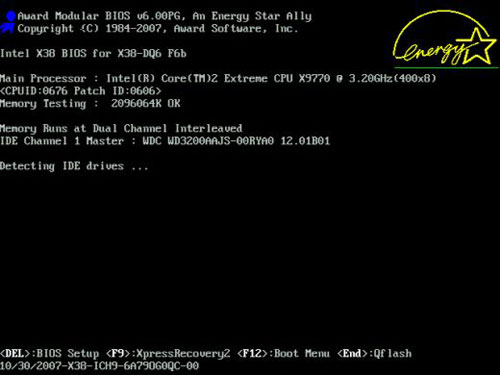
2.) Now restart your computer. You need to restart all the way, so that the BIOS loads at boot.
*use it for education and security tool purpose only!
tutorial dari youtube!
Kaedah Hack Menggunakan FeedingBottle (Botol Susu)
Kaedah Hack Menggunakan minidwep-gtk (Taik Burung)
TUTORIAL- BOOT FROM CD ROOM
How To Boot From CD Rom
1.) First, put in the CD. Close the tray. Don't do anything with the CD - just have it in the drive.
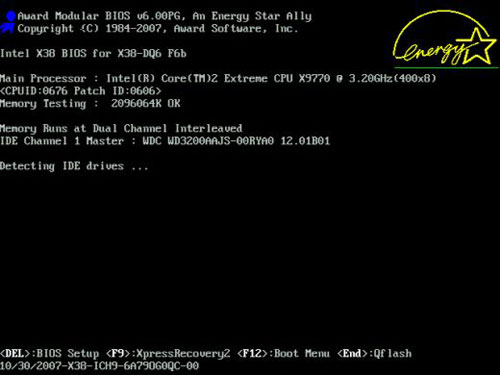
2.) Now restart your computer. You need to restart all the way, so that the BIOS loads at boot.
3.) When the screen above appears, quickly press key "DEL" on your keyboard to enter BIOS setup. (Sometime the enter key is "F2")
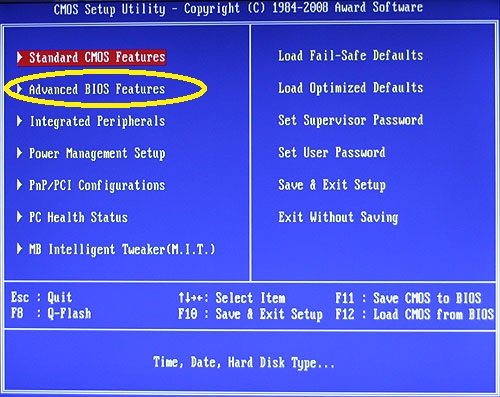
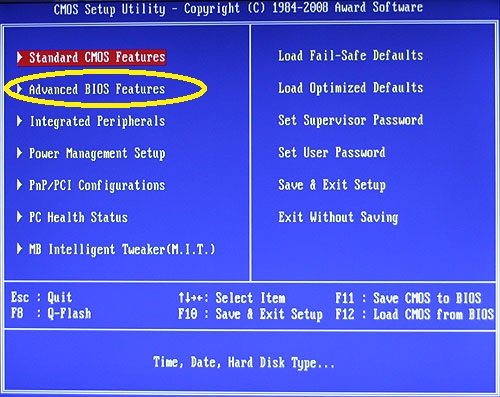
(4a)
(4b)
4.) You should now see a screen as shown above (4a or 4b). Use arrow key to enter "Advanced BIOS Features" on (4a) OR enter "Boot" on (4b). *each brand of computer will come out various menu screen, 4a & 4b are normal screen.
(5b)
5.) Make sure the "First Boot Device" is CD Rom on (5a) or on top boot device must be CD Rom on (5b)
6.) Finally, press F10 (Save and Reboot). Congratulations! You've booted from the CD. Now you can proceed with Beini CD tutorial.
TUTORIAL- WEP CRACK
TUTORIAL UNTUK CRACK
-WEP-
*use it for education and security tool purpose only!
tutorial dari youtube!
Kaedah Hack Menggunakan FeedingBottle (Botol Susu)
Kaedah Hack Menggunakan minidwep-gtk (Taik Burung)











